
How can I know which FSX version is installed on my computer? FSX-SP1, SP2 or Acceleration ?
To know which version of FSX is installed on your computer, it’s easy: Start FSX, and begin a flight wherever you want, with any aircraft you want. Now, at the top of your screen, open the menu bar (if not already opened) and click on « Help » to the right. Here, click on « About ». The following window appears with your version of FSX: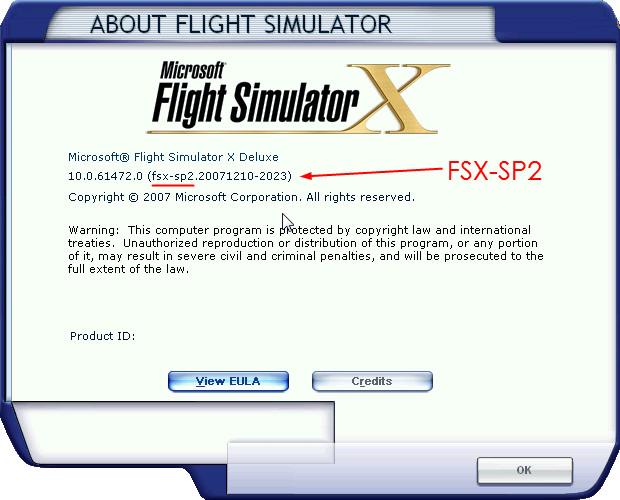
on Sunday August 09


