
Sceneries available on Rikoooo aren’t declared automatically, is there a solution ? (Win 7/8+)
This process works on both Prepar3D and FS2004.By default, FSX is installed in « C:\Program Files (x86)\Microsoft Games\Microsoft Flight Simulator X ». The problem is that on Windows 7 and 8+ or even Windows 10 you don’t have a full control of the files inside « Microsoft Flight Simulator X », which prevent a program from writing in a configuration file. To solve that problem, go to « C:\Program Files (x86)\Microsoft Games », then do a right click on the folder « Microsoft Flight Simulator X », click « Properties », then on the « Security » tab. Here, choose « Users (xxxxxx) », then click on « Modify ». In the window just opened, choose again « Users (xxxxxx) », click on « Full control », then « Modifications ». Now, you just have to click on « OK » and Windows will update the permissions.
Instructions in images below :
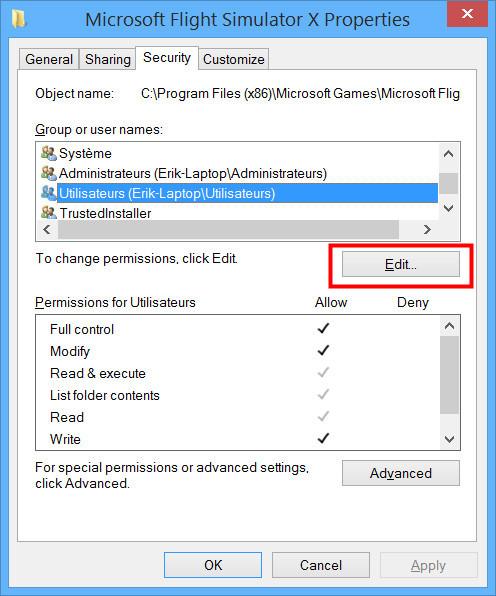 |
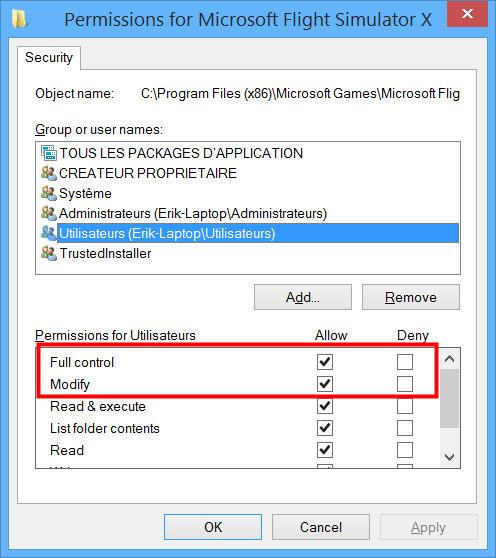 |
on Sunday August 09


