
Some of my add-ons are transparent or grey (without texture). What should I do ? (FSX SP2/ Acceleration)
Something essential, when you own an add-on which 3D model was created for FS2004 but used in FSX SP2 (also called Port Over), is to deactivate the Preview DirectX 10 in the settings of FSX. In fact, FS2004 addons aren’t compatible with DirectX 10.Example 1: A part of the airplane is invisible.

Example 2 : The wings if the airplane are invisible.

Example 3 : The airplane is entirely grey, without texture.

The solution : Deactivate DirectX 10 preview.
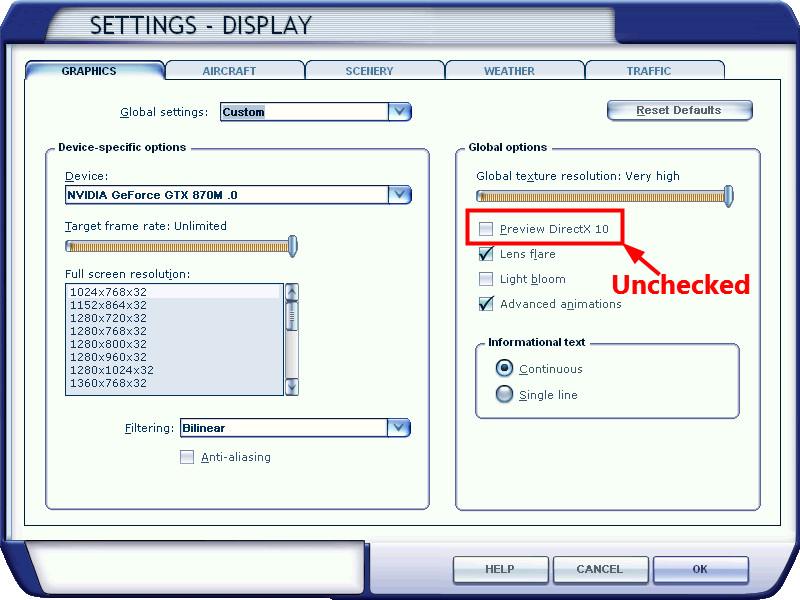
on Sunday August 09


